Getting Started with BDD in Robot Framework
Behavior-driven development (BDD) is an effective method for software teams to collaborate. By fostering communication between business and technical personnel, BDD ensures a shared understanding of the problems at hand and promotes the rapid, iterative development of solutions. This article will guide you through the essentials of BDD and demonstrate how to implement it using Robot Framework.
Introduction to BDD
BDD Fundamentals
Behavior-Driven Development is a collaborative approach that emphasizes communication among developers, testers, and business stakeholders. The goal is to define clear, understandable requirements that serve as the foundation for development and testing. BDD focuses on three main activities:
- Discovery,
- Formulation, and
- Automation.
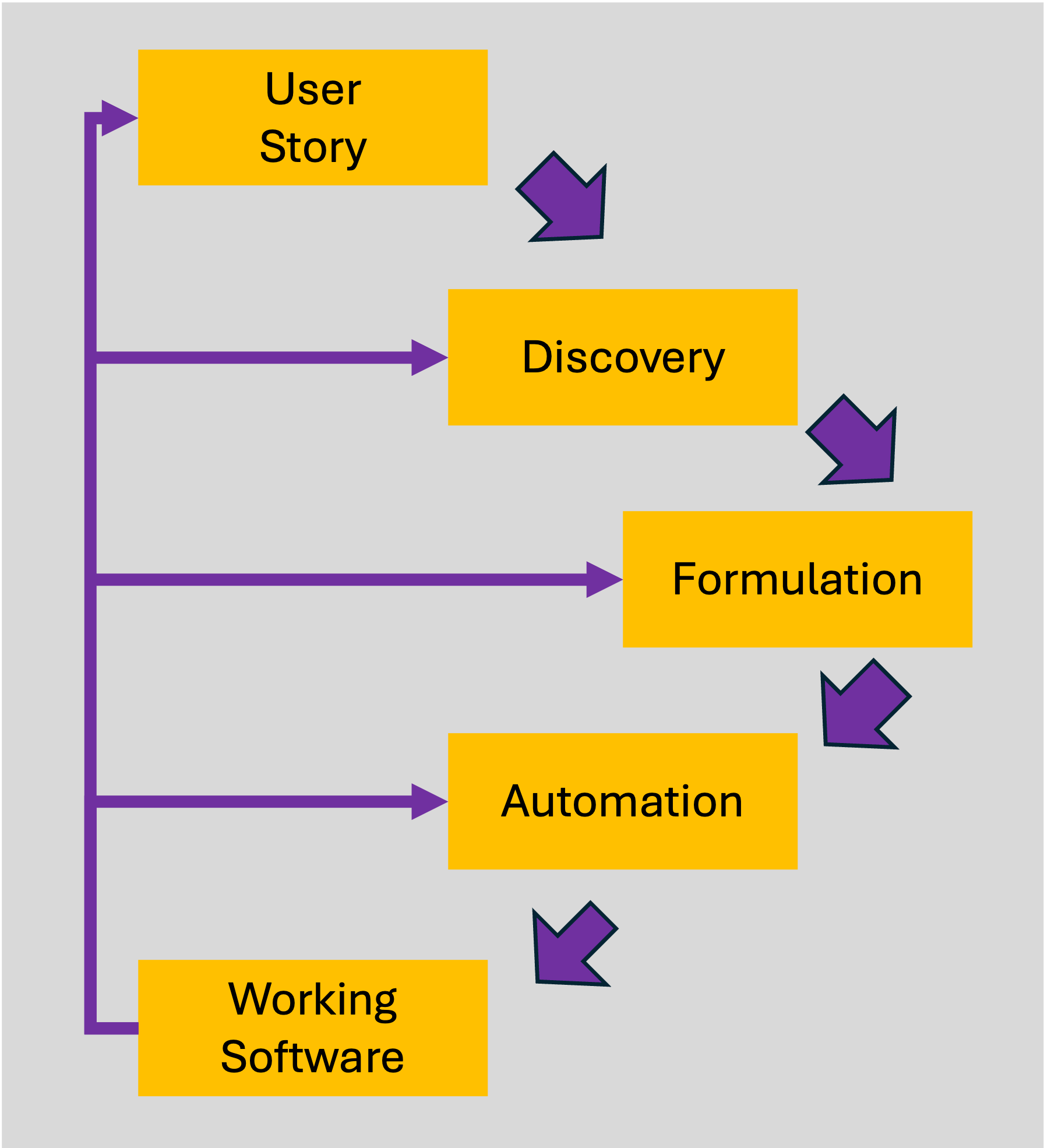
Source: Wopee.io
1. Discovery
Discovery involves identifying and understanding the user stories. Through collaborative discussions, often termed "3 Amigos Meetings," team members from business, development, and testing roles come together to explore the problem, potential solutions, and possible edge cases.
2. Formulation
Formulation converts the insights from Discovery into formalized requirements using structured syntax. This typically involves writing scenarios in Gherkin language, which provides a clear and consistent format for specifying features.
3. Automation
Automation turns these Gherkin scenarios into executable tests. Tools like Robot Framework can automate these scenarios, providing immediate feedback and ensuring that the software behaves as expected.
Gherkin Language
Gherkin is a business-readable, domain-specific language that describes software behavior without detailing how that functionality is implemented. It uses a set of keywords, including:
- Feature: Describes the feature under test.
- Scenario: A specific situation to be tested.
- Given: Precondition to the scenario.
- When: An action taken by the user.
- Then: The expected outcome.
- And/But: Additional steps within the scenario.
Example Mapping
Example Mapping is a straightforward and powerful technique for refining user stories and ensuring that all scenarios are covered. It involves breaking down user stories into concrete examples, rules, and questions.
3 Amigos Meetings
These meetings are essential to BDD as they bring together representatives from business, development, and testing to ensure a comprehensive understanding of the requirements:
- Business: Identifies the problem to solve.
- Development: Proposes solutions.
- Testing: Considers edge cases and potential issues.
 Source: Leonardo.ai
Source: Leonardo.ai
How Example Mapping Works
- Start with a User Story: Begin with a user story that describes a piece of functionality from the user's perspective.
- Identify Rules: Define the rules that govern the behavior described in the user story. These rules set the boundaries for what should and shouldn't happen.
- Generate Examples: For each rule, create concrete examples that illustrate the rule in action. These examples will become the basis for your scenarios.
- Raise Questions: Note any questions or uncertainties that arise during the process. These questions need to be answered to ensure a complete understanding of the user story.
Example Mapping Session
Imagine you are working on a music streaming application like Spotify. Here’s how you might conduct an Example Mapping session for a user story about creating a new playlist:
User Story: As a user, I want to create a new playlist so that I can save my favorite songs.
Rules:
- A new playlist must have a name.
- The playlist should be private by default.
- The playlist should appear in the user's profile.
Examples:
- User creates a playlist named "Chill Vibes".
- Playlist "Chill Vibes" appears on the user's profile.
- Playlist "Chill Vibes" is private by default.
Questions:
- Can a playlist be created without a name?
- Can the user change the privacy setting after creating the playlist?
User Stories and Example Mapping
For instance, consider the following user stories for a music streaming service like Spotify:
| User Story Name | Me as a | Want to | So that I can | Acceptance Criteria |
|---|---|---|---|---|
| Create New Playlist | User | Create a new playlist | Save my favorite songs | New playlist is created, visible on profile, can be private, and must have a name. |
| Add Songs to Existing Playlist | User | Add songs to playlist | Expand my existing playlist | Up to 100 songs can be added, songs must be owned, and are visible immediately on the profile. |
| Remove Songs from Playlist | User | Delete songs from playlist | Avoid playing disliked songs | Songs can only be deleted from owned playlists and can't be deleted multiple times. |
| Change Playlist Details | User | Change my playlist's details | Update names and toggle privacy | Can change name, description, status, and changes are reflected on profile for owned playlists only. |
| Check Playlist | User | Get information about playlist | Know the contents | Can obtain info about owned or public playlists only. |
Formulation with Gherkin
A well-formulated Gherkin scenario might look like this:
Feature: Create and manage playlists
Scenario: User creates a new playlist
Given I am logged into my Spotify account
When I create a new playlist named "Chill Vibes"
Then the playlist "Chill Vibes" should be visible on my profile
And it should be private by default
Good Practices in BDD
Principles for Effective Scenarios
- Business Language: Use terms familiar to business stakeholders to ensure clarity.
- Real Data: Incorporate real-world data to uncover hidden assumptions.
- Intention Revealing: Focus on what the scenario aims to achieve, not how it does it.
- Essential: Include only details that directly illustrate the rule being tested.
- Focused: Each scenario should test a single rule.
- Brief: Keep scenarios concise, ideally under five lines.
By adhering to these principles, you can ensure your scenarios serve as clear, valuable documentation and maintain the flexibility to evolve with your product.
Alternative Approaches to Example Mapping
While Example Mapping is a popular and effective technique, there are other approaches that teams can use to refine user stories and scenarios:
Specification by Example (SBE)
Specification by Example involves writing detailed examples during the requirements phase to ensure all scenarios are covered. These examples become the specifications that drive development and testing.
ATDD (Acceptance Test-Driven Development)
ATDD focuses on writing acceptance tests before development begins. These tests define the criteria for success and ensure that the final product meets the user's needs.
Story Mapping
Story Mapping visualizes the user journey through the system. It helps teams understand the workflow and identify the key interactions and scenarios to be tested.
Impact Mapping
Impact Mapping is a strategic planning technique that helps teams identify the goals, actors, impacts, and deliverables associated with a project. It ensures that all development efforts align with business objectives.
Robot Framework and BDD
Robot Framework is a powerful open-source automation tool that supports BDD. It allows writing test cases in a natural language style, similar to Gherkin, making it accessible to all stakeholders.
Implementing BDD in Robot Framework
Step 1: Discovery
In this step, the team discusses user stories to generate Example Maps, which capture the rules and scenarios associated with each story.
Step 2: Formulation
The Example Maps are translated into Gherkin feature files. These files define the behaviors and expectations in a structured format that both business and technical team members can understand.
Step 3: Automation
Finally, the feature files are automated using Robot Framework. This involves writing step definitions that connect the Gherkin steps to the actual code that performs the test.
Robot Framework Basics
Robot Framework uses a keyword-driven approach to testing, which makes tests readable and easy to maintain. Here's an example of a basic test case written in Robot Framework syntax:
*** Settings ***
Library SeleniumLibrary
*** Variables ***
${URL} https://example.com
*** Test Cases ***
Example Test
[Documentation] This is an example test case
Open Browser ${URL} Chrome
Title Should Be Example Domain
Close Browser
Writing BDD Scenarios in Robot Framework
To implement BDD scenarios, Robot Framework supports Gherkin syntax out of the box. Here’s an example:
- Create a Feature File:
Feature: User creates a new playlist
Scenario: User creates a new playlist
Given I am logged into my Spotify account
When I create a new playlist named "Chill Vibes"
Then the playlist "Chill Vibes" should be visible on my profile
And it should be private by default
- Write Step Definitions in Robot Framework:
*** Settings ***
Library SeleniumLibrary
*** Variables ***
${URL} https://spotify.com
${USERNAME} user@example.com
${PASSWORD} password123
*** Test Cases ***
User creates a new playlist
[Documentation] User logs into Spotify and creates a new playlist
Given I am logged into my Spotify account
When I create a new playlist named "Chill Vibes"
Then the playlist "Chill Vibes" should be visible on my profile
And it should be private by default
*** Keywords ***
I am logged into my Spotify account
Open Browser ${URL} Chrome
Input Text id=username ${USERNAME}
Input Text id=password ${PASSWORD}
Click Button id=login
Page Should Contain Welcome
I create a new playlist named "${playlist_name}"
Click Button id=new_playlist
Input Text id=playlist_name ${playlist_name}
Click Button id=create_playlist
The playlist "${playlist_name}" should be visible on my profile
Page Should Contain Element xpath=//div[text()='${playlist_name}']
It should be private by default
Element Should Be Visible xpath=//div[text()='${playlist_name}']//following-sibling::div[text()='Private']
Some more tips for BDD in Robot Framework
To enhance your BDD implementation in Robot Framework, consider the following tips:
- Reuse Keywords: Create reusable keywords for common actions, such as logging in or navigating to a specific page. This reduces duplication and makes your test cases easier to maintain.
- Data-Driven Testing: Use data-driven tests to run the same scenario with different sets of data. This can be achieved using the
Examplessection in Gherkin or by defining variables in Robot Framework. - Organize Tests: Structure your tests in a way that makes them easy to understand and navigate. Use meaningful names for test cases and keywords, and group related tests into suites.
- Continuous Integration: Integrate your Robot Framework tests into a continuous integration (CI) pipeline. This ensures that your tests are run automatically whenever changes are made, providing immediate feedback on the quality of your software.
Example of Data-Driven Test in BDD
Feature: Login Functionality
Scenario Outline: Successful login with valid credentials
Given I am on the login page
When I enter "<username>" and "<password>"
And I click the login button
Then I should see the dashboard page
Examples:
| username | password |
| user1@example.com| password1 |
| user2@example.com| password2 |
Conclusion
Getting started with BDD in Robot Framework is a powerful way to align development efforts with business goals. By following a structured process and leveraging the collaborative nature of BDD, teams can build software that truly meets user needs while maintaining high quality through automated testing. Whether you're new to BDD or looking to refine your practices, Robot Framework offers the tools you need to succeed. Embrace techniques like Example Mapping and explore alternative approaches to continuously improve your BDD implementation.
-
Autopilot Your Tests: Discover how to streamline your testing process with our blog post on Autopilot Your Robot Framework Testing. Plus, explore our AI-Augmented BDD Examples to see advanced testing techniques in action.
-
Empower Your Team with BDD-Copilot: Learn about our workshop on Robot Framework BDD-Copilot and how it can enhance your team's BDD practices. Contact us for more details.
-
Experience Fully Autonomous Testing: Sign up for a free trial of Autonomous Testing and see firsthand how fully autonomous testing can revolutionize your QA processes.
